Cell phone outage how to call on wi-fi
-
Cell phone outage how to call on wi-fi
🚨 Attention Community Members 🚨
Nationwide cell phone outage impacting AT&T, Verizon, and T-Mobile. In times like these, staying connected is crucial. If you’re affected and have access to Wi-Fi, here’s how you can enable Wi-Fi calling:
For iPhone users:
1. Go to Settings > Phone > Wi-Fi Calling.
2. Remember to enter or confirm your address for emergency services.
For Android users:
1. Open the Phone app.
2. Tap More > Settings.
3. Tap Calls.
4. Tap Wi-Fi calling. Note: This option might not be visible if your operator doesn’t support it, but you can still utilize Wi-Fi calling through a voice-over IP service.
Stay informed and connected! 📱💻 #EmergencyServices #WiFiCalling #StayConnected
Be careful driving. The communications outage can interrupt traffic signals, railroad crossing barricade arms, toll booths, etc.
Log in to reply.